Are you looking for a new doctor within your insurance network but aren’t sure where to start? It can be overwhelming trying to navigate the world of healthcare providers and insurance coverage, but there are several ways to easily find a doctor in your network.
And it’s not just Googling: find doctors in my network.
In this blog post, we’ll discuss 7 ways to check doctor coverage, so you can make an informed decision and find an in-network doctor that meets your needs.
If you need to know how to find out if your doctor is in-network, just switched insurance plans, or simply want to find in-network doctors, we’ve got you covered. Let’s get started!

What Is a Doctors Network?
If you’re searching for: how to find doctors in my network? – but you’re not too sure what that means, this section explains everything.
A doctor network is a group of healthcare providers who have agreed to work with a specific insurance company. These providers are considered “in-network,” meaning they have a contract with the insurance provider to provide healthcare services at a negotiated rate. This arrangement helps keep healthcare costs lower for both the patient and the insurance company.
So, if you need to find doctors in your network – this means approved doctors working within your insurance company’s medical network.
What Are the Types of Doctors Networks?
In the United States, there are several types of doctor networks that you may encounter when searching for: find doctors in my network. Here are some of the most common types of doctor networks:
- Health Maintenance Organization (HMO) network: This type of network requires you to choose a primary care physician (PCP) who will coordinate all of your healthcare services. If you need to see a specialist, your PCP will refer you to an in-network provider. HMOs typically have lower out-of-pocket costs but offer less flexibility when it comes to choosing healthcare providers.
- Preferred Provider Organization (PPO) network: This type of network allows you to see any healthcare provider you choose, both in and out of network. However, you’ll typically pay less out-of-pocket if you stay within the PPO network. PPOs usually offer more flexibility in choosing healthcare providers but may have higher out-of-pocket costs.
- Exclusive Provider Organization (EPO) network: This type of network is similar to a PPO in that you have some flexibility in choosing your healthcare providers. However, EPOs typically do not cover out-of-network providers except in cases of emergency. EPOs may have lower out-of-pocket costs than PPOs, but you’ll have less flexibility in choosing healthcare providers.
- Point of Service (POS) network: This type of network combines features of both HMO and PPO networks. You’ll choose a primary care physician who will coordinate your care, but you may also see out-of-network providers at a higher cost. POS plans may have higher out-of-pocket costs than HMOs but offer more flexibility than traditional HMO plans.
It’s important to understand the type of doctor network you have and how it affects your options for choosing healthcare providers. Be sure to check with your insurance company to see which types of doctors’ networks are available under your plan so you know how to find a doctor in-network.
The types of doctor networks mentioned above are specific to the United States healthcare system. It’s important to research and understand the healthcare system and insurance options in specific countries or regions to easily find doctors in my network.
Different healthcare systems in other countries may have their own types of doctor networks or provider networks. The structure and organization of healthcare systems can vary greatly from country to country, and the types of networks available may reflect these differences. For example, some countries may have a single-payer healthcare system, in which all healthcare providers are considered “in-network” and are paid by the government. Other countries may have a mixture of public and private healthcare systems, with varying degrees of coverage for different types of healthcare services.
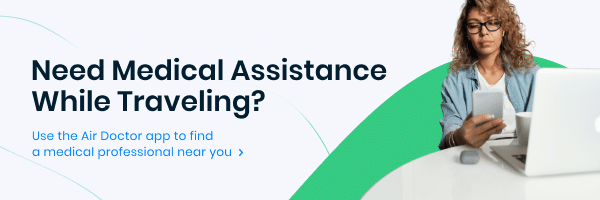
While the concept of in-network and out-of-network providers may not be universal, many healthcare systems around the world do have some kind of system in place to manage provider networks and costs. However, the specific details of these networks can vary widely depending on the healthcare system.
What Is the Difference Between In-Network and Out-of-Network?
When you receive care from an in-network healthcare provider, your insurance plan will typically cover a larger portion of the costs associated with that visit. This is because the healthcare provider has agreed to accept payment from the insurance company at a negotiated rate. In most cases, you’ll pay less out-of-pocket when you see an in-network provider.
On the other hand, if you receive care from an out-of-network provider, your insurance plan may cover fewer (or none) of the costs associated with that visit. This is because the healthcare provider does not have a contract with the insurance company and may charge higher rates. In some cases, your insurance plan may offer partial coverage for out-of-network services, but you’ll typically pay more out-of-pocket for these visits.
It’s important to understand the terms of your insurance plan, know how to find doctors in your network, and check if a doctor is in your network before scheduling an appointment to avoid unexpected costs. You can typically find doctors in network on your insurance company’s website or by calling customer service.

How to Find What Doctors Are in My Network: 7 Ways to Check Doctor Coverage
Besides simply opening Google and typing find doctors in my network – there are several ways of how to find doctors in-network. Finding a doctor in-network can be an essential step in managing your healthcare costs.
So, how do you find a doctor in your network?
Here are 7 ways to check doctor coverage and how to find in-network doctors:
1. Check your insurance company’s website.
Many insurance companies have a search tool on their website that allows you to look up healthcare providers in their network. This can often be the quickest and easiest way to find doctors in your network. Or you can even use your internet search engine to look up – how do I find in-network doctors for X insurance company.
2. Call your insurance company.
If you can’t find the information you need on the website, give your insurance company a call and ask them: “how do I find doctors in my network?”. They can tell you which doctors are in-network and provide you with additional information about your coverage.
3. Ask for recommendations from your primary care physician.
If you have one, your primary care physician can often recommend specialists and other healthcare providers who are in your network. This can be a good way to find doctors who are covered by your insurance.
4. Use provider directories.
Many insurance companies provide directories of healthcare providers who are in their network. These directories can be found on the insurance company’s website or can be mailed to you upon request. You can even email your insurance provider’s support if you need to know how to find out if your doctor is in-network or need to find a network doctor.
5. Use third-party search tools.
There are several online search tools that can help you find healthcare providers in your network. Some good examples of online search tools that may help you with finding in-network doctors include Zocdoc, Doctor On Demand, and Healthgrades. We provide a comprehensive list of resources to help you find in-network doctors below.
6. Check with your employer.
If you have insurance coverage through your employer, your HR department may have information on the provider network and can help you find doctors in your network. Speak to your HR person and say “Hey, can you help me find doctors in my network?”
7. Ask for recommendations from friends and family.
If you know someone who has the same insurance plan as you, they may be able to recommend doctors who are in your network, or they might already know how to find an in-network doctor or how to find out if a doctor is in-network?

It’s important to remember that provider networks can change, so it’s a good idea to verify that a doctor is still in your network each time you schedule an appointment. If you need to see a specialist or other healthcare provider, be sure to check their network status as well to avoid unexpected out-of-pocket costs.
Finding In-Network Doctors: A List of Websites to Check
Here’s a list of common insurance companies, online doctor’s directories, and other websites that can help you find doctors in my network.
Aetna:
Aetna’s website has a search tool to help you find in-network doctors. You can search by location, doctor name, specialty, and more.
Anthem:
Anthem’s website also has a search tool to help you find in-network doctors. You can search by location, doctor name, specialty, and more.
Blue Cross Blue Shield:
Blue Cross Blue Shield is a network of 36 independent health insurance companies that offer provider directories to help members find in-network doctors, hospitals, and other healthcare providers.
Cigna:
Cigna is a health insurance company that offers a provider directory to help members find in-network doctors, dentists, and other healthcare professionals.
Doctor On Demand:
Doctor On Demand is a telemedicine service that allows you to connect with in-network doctors through video chat. You can use Doctor On Demand to get medical advice, prescriptions, and referrals.
Doximity:
Doximity is a professional network for physicians and healthcare professionals whichc you can use to find doctors in my network. It allows users to search for other healthcare professionals by name, specialty, and location. Doximity also provides secure messaging and telemedicine services for healthcare professionals.
Healthgrades:
Healthgrades is a doctor directory website that allows you to search for in-network doctors. You can search by location, doctor name, specialty, and more. Healthgrades also provides patient reviews and ratings for each doctor.

Humana:
Humana’s website has a search tool called “Find a Doctor” that allows you to search for in-network providers. You can search by location, doctor name, specialty, and more.
Medicaid:
Medicaid is a joint federal and state program that provides healthcare coverage for people with low income. Each state has its own Medicaid program and provider directory to help members find in-network doctors and other healthcare providers.
Medicare:
Medicare is a federal health insurance program for people who are 65 or older, or those with certain disabilities. Medicare has a provider directory to help members find doctors, hospitals, and other healthcare providers that accept Medicare.
Oscar:
Oscar’s website has a search tool called “Doctor on Call” that allows you to search for in-network providers. You can search by location, doctor name, specialty, and more.
Practo:
Practo is a healthcare platform that allows users to search for doctors, hospitals, and other healthcare providers by location, specialty, and insurance plan. Practo also provides online booking and telemedicine services.
UnitedHealthcare:
UnitedHealthcare’s website has a search tool called “Find a Doctor” that allows you to search for in-network providers. You can search by location, doctor name, specialty, and more.
Vitals:
Vitals is another healthcare provider directory that’s excellent to use if you need to find doctors in my network. It allows users to search for doctors, hospitals, and other healthcare providers by location, specialty, and insurance plan.
WebMD:
WebMD is a popular health information website that offers a provider directory to help users find doctors, dentists, and other healthcare professionals based on their location and insurance plan.
Zocdoc:
Zocdoc is a doctor directory website that allows you to search for in-network doctors and is a great way to find doctors in my network. You can search by location, doctor name, specialty, and more. Zocdoc also allows you to book appointments online.

If you’re wondering, how to find out if my doctor is in-network or how to find out what doctors are in my network these sites should be a good start. Each of these websites can help you find in-network doctors by searching for doctors based on location, specialty, insurance, and other criteria. Be sure to check with your insurance company to confirm that the doctors listed are in-network for your plan.
Use Air Doctor to Find Local Doctors Abroad – With and Without Travel Insurance:
If you’re traveling abroad and need medical assistance, Air Doctor can help you find local doctors who speak your language that are also covered by your insurance – or offer affordable rates if you don’t have insurance. Air Doctor is a global medical network of licensed and vetted medical professionals across the globe, with a focus on providing high-quality care for travelers.
Using Air Doctor is simple: you just need to enter your location, and filter according to your preferences. The platform will show you a list of doctors in your area who speak your language. You can view their profiles, read reviews from other patients, and book an appointment online – either at-home, clinic, or virtual consultations.
This service is available even if you don’t have travel insurance.
If you don’t have insurance, you can still use Air Doctor to find local doctors at affordable rates. You can pay for the appointment directly and receive a receipt to submit to your insurance provider for reimbursement, if applicable. Speak to your travel insurance provider to find out if they’re partnered with Air Doctor – if they are, the cost of your consultation will be covered.
Air Doctor offers 24/7 multilingual support in case you get stuck while using the app or can’t find a doctor who meets your needs.
Overall, Air Doctor is a great resource for travelers who need medical assistance abroad. With a focus on convenience, affordability, and quality of care, Air Doctor can help you find the right doctor no matter where you are in the world.












